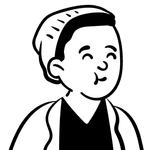EPI2ME Labs moves to JupyterLab
When we released EPI2MELabs earlier this year we wanted to create an environment where “non-coders”, people with little to no experience of writing computer code, could learn to analyse their nanopore sequencing data. To achieve this we needed a slick, minimal, welcoming presentation of the data analysis. We wanted to enable poeple to learn the ropes of sequence analysis - without being scared by it.
As a first step, we elected to couple our analysis software with Python notebooks.
However we felt that the standard JupyterLab interface for Python notebooks was
a little too “made by software developers, for software
developers”, so we started to look for alternatives. The Google Colab interface
fit the bill: it has a clean design with no complex menus, allows code to be
hidden and contains many nice visual hints as to what is happening when code is
run. We therefore built our analysis notebooks and tutorials around Google
Colab and recommended that it be used with our customised Jupyter notebook
server.
However, for our purposes, Google Colab is not without its flaws: connecting the user interface to the notebook server is a clunky affair; the interface is geared toward using Google’s cloud compute and storing documents in Google Drive. It is also not available for users in some territories.
To simplify the EPI2MELabs experience for our growing userbase, starting with version 0.2.6, we are recommending that users no longer use the Google Colab interface and instead use the more standard JupyterLab interface included with the EPI2MELabs server software. The EPI2MELabs Launcher application has been updated to version 0.6.4 and streamlines the opening of the interface. We will no longer be supporting the use of EPI2MELabs with Google Colab.
But given the reasons above for not using JupyterLab, why not use it from the outset? In the last month we have worked hard to optimise the analysis notebooks and tutorials for the JupyterLab interface specifically. This has involved adding additional functionality to JupyterLab; small user interface tweaks have been made here and there to create a more comfortable experience. Of particular note, on opening EPI2MELabs in their browser, users will now be shown a list of all available analyses and tutorials. When selecting a notebook template a copy will be made and stored on the users computer. It may be edited and saved freely without fear of irreveribly losing the original template. The user’s saved notebooks can also be reopened from the launch page providing a convenient location to start new analyses, or resume old ones.
The work to improve our notebooks for use with the JupyterLab interface has not finished. We intend to further enhance the visual display of code within Jupyterlab to provide a more enticing experience for all users. Going forward, we plan to contribute what we develop here back to the wider Jupyter community - so watch this space!
Tags
Share
Related Posts
Information